How to Change Doodle's Shape
Sharon Fitzpatrick
Coast Train DeveloperTutorial: How to change doodles shapes in doodler.
Change a Doodle's Shape#
To change the shape of the doodle you must actively select the doodle. A doodle has been actively selected when dots appear along the doodle. You can drag these dots to change the doodle's shape.
Steps#
First, actively select the doodle, so dots appear on the doodle.
Second, click the dot on the doodle you want to move a hand icon should appear.
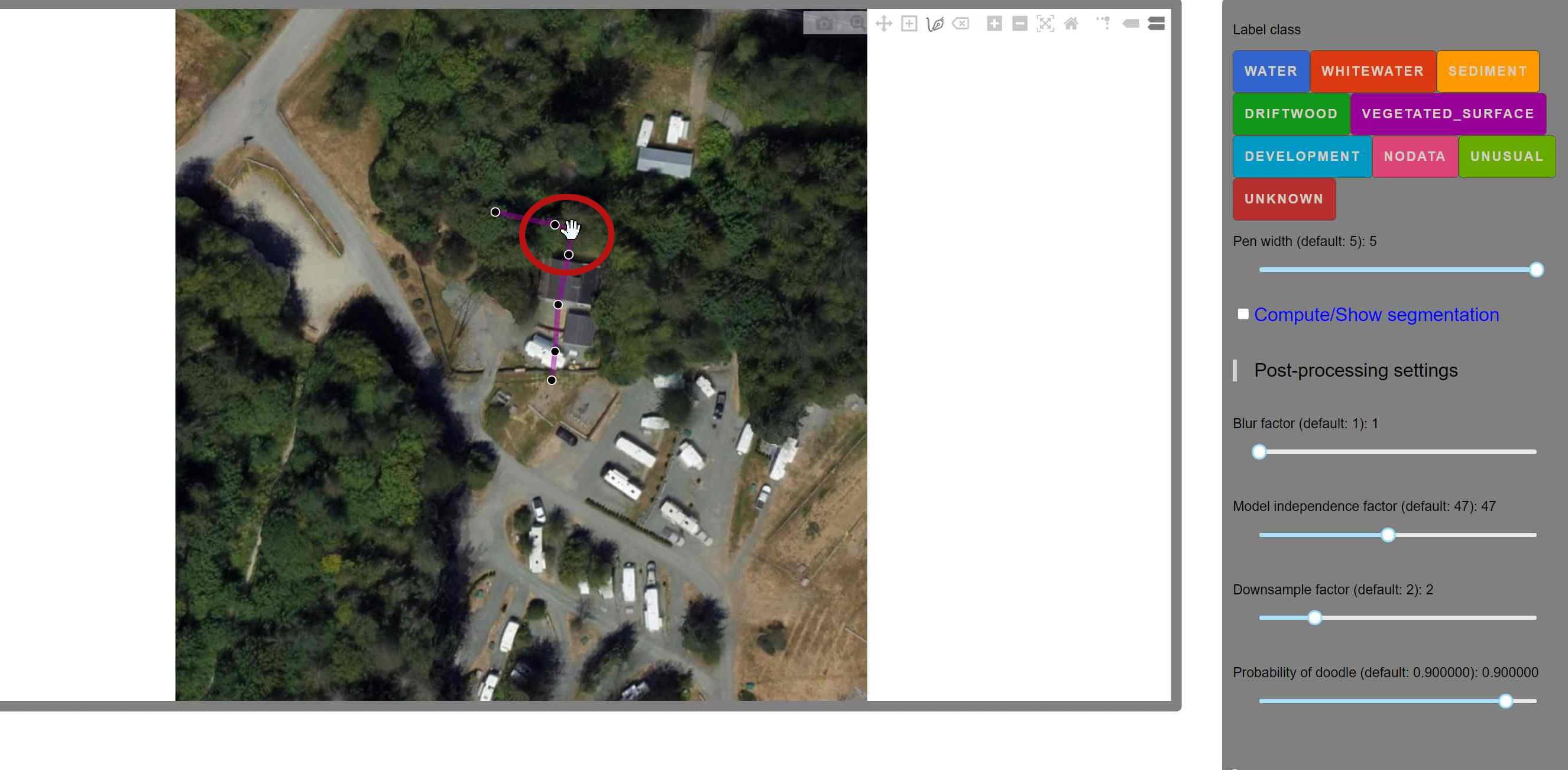
Third, pull the dot to the place you want.
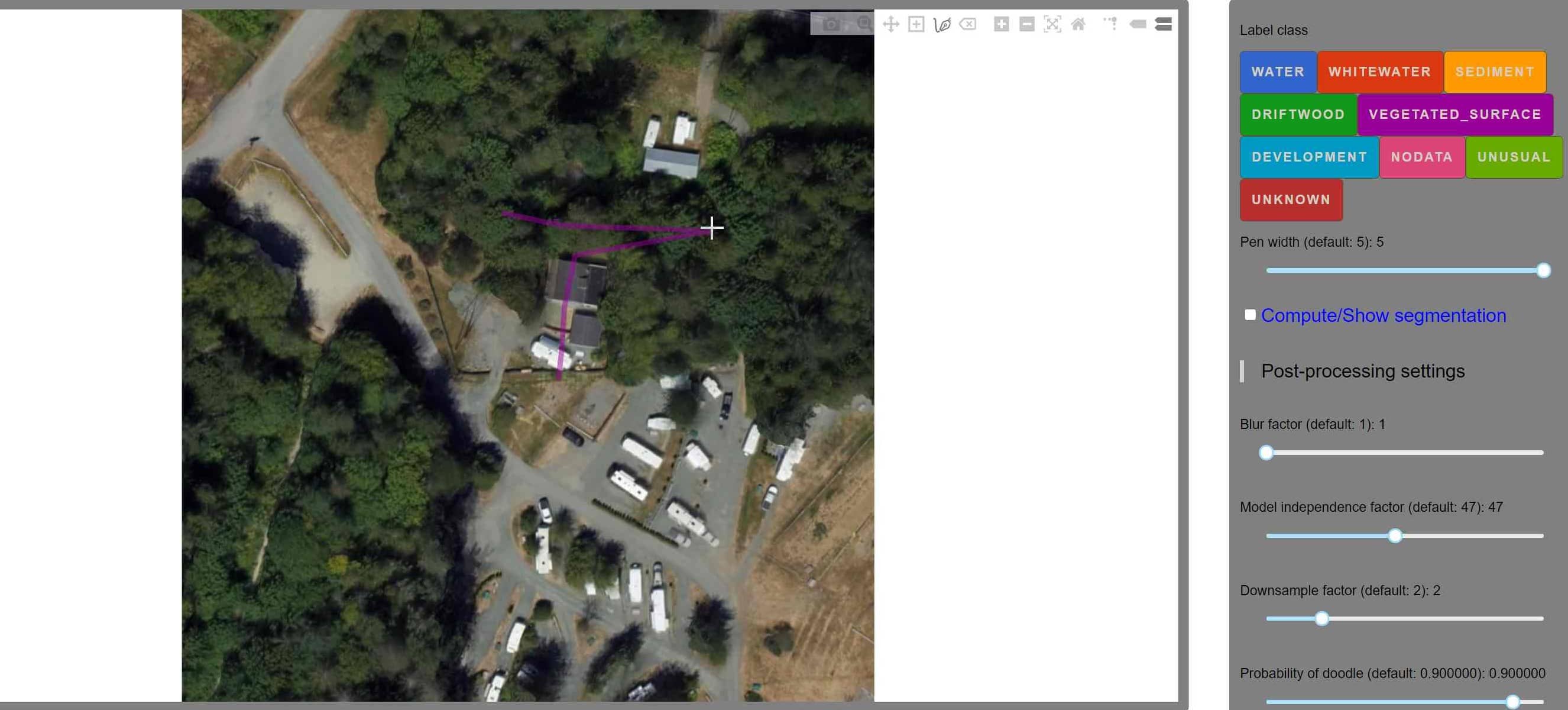
Congrats! 🎉 You have changed your doodle's shape.